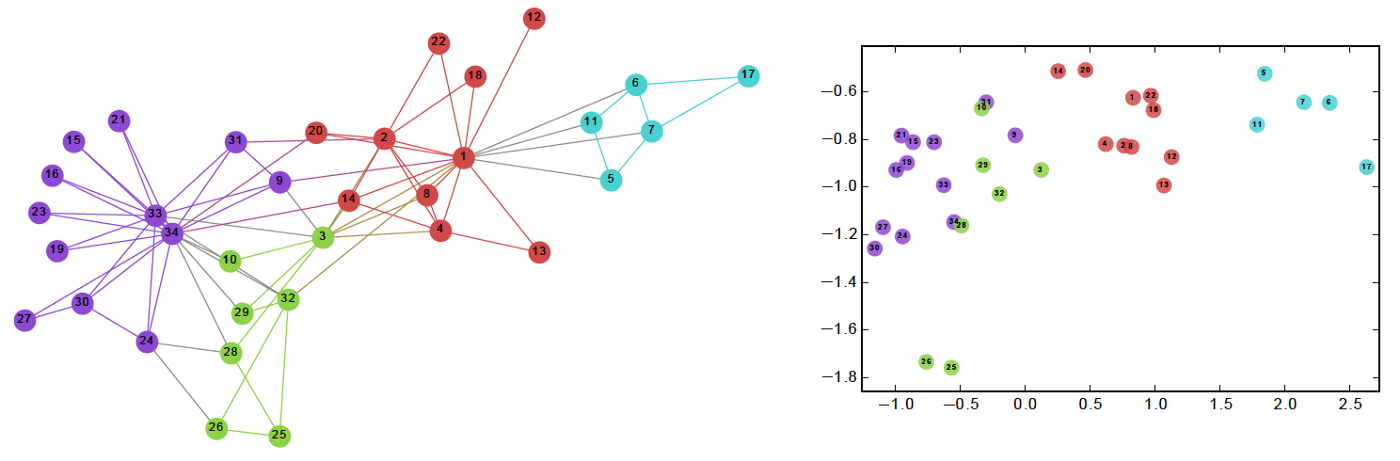I've been having a headache lately about how to train word vectors for wikidata. I have an idea of experiment that requires a large number of graph vectors to help with testing, but I keep running into all sorts of bugs. I'm currently facing a few difficulties:
- One is the very large amount of data (about 200 million facts and 60 million nodes) is given by the entire Wikidata;
- The second is the limited computing resources on hand, the best computing platform that I can use has 250G of memory, and need to share with others, hence, not quite able to put all the large dimensional entities into the memory at once
- Finally, time is still relatively limited, because I temporarily selected four embeddings models that need to be tunned, a training probably takes a few days, so the training speed is also the main consideration direction
Therefore, choising the correct training framework becomes a top priority.
After testing/trying a variety of current frameworks, I finally succeeded in selecting one, and the following is my trial and error experience as a personal memo:
Pykeen
Code: https://github.com/pykeen/pykeen
Paper: https://www.jmlr.org/papers/volume22/20-825/20-825.pdf
Recently a very hot framework that supports many kinds of Embeddings models, but unfortunately the last attempt failed. The reason is that the single-core training speed is too slow, and memory consumption is serious.
AmpliGraph
Code: https://github.com/Accenture/AmpliGraph
Failure, for the same reasons as above
GraphVite
Code: https://github.com/DeepGraphLearning/graphvite
Paper: https://www.jmlr.org/papers/volume22/20-825/20-825.pdf
Support for multi-GPU running framework.
Unfortunately, I’ve encountered the following unknown bugs, after several attempts and inquiries still did not find a solution.
The problem might caused by the wrong cuda version, or the memory limitation as always (Aborted (core dumped)), put aside for the time being, after there is no other solution to deadlock.
I also welcome anyone who can help me.
(gra) graphvite baseline quick start
running baseline: demo/quick_start.yaml
loading graph from /root/.graphvite/dataset/blogcatalog/blogcatalog_train.txt
0.00018755%
Graph<uint32>
#vertex: 10308, #edge: 327429
as undirected: yes, normalization: no
[time] GraphApplication.load: 0.0948522 s
Check failed: error == cudaSuccess CUDA error unknown error at /network/home/zhuzhaoc/.local/envs/build/conda-bld/graphvite_1584598935508/work/include/core/solver.h:203
*** Check failure stack trace: ***
@ 0x7f53f019f1c3 google::LogMessage::Fail()
@ 0x7f53f01a425b google::LogMessage::SendToLog()
@ 0x7f53f019eebf google::LogMessage::Flush()
@ 0x7f53f019f6ef google::LogMessageFatal::~LogMessageFatal()
@ 0x7f51cd2bbfdf graphvite::CudaCheck()
@ 0x7f51cd41ed64 graphvite::SolverMixin<>::SolverMixin()
@ 0x7f51cd464f1d _ZZN8pybind1112cpp_function10initializeIZNS_6detail8initimpl11constructorIJSt6vectorIiSaIiEEimEE7executeINS_6class_IN9graphvite11GraphSolverILm128EfjEEJEEEJNS_10call_guardIJNS_18gil_scoped_releaseEEEENS_5arg_vESI_SI_ELi0EEEvRT_DpRKT0_EUlRNS2_16value_and_holderES7_imE_vJSQ_S7_imEJNS_4nameENS_9is_methodENS_7siblingENS2_24is_new_style_constructorESH_SI_SI_SI_EEEvOSJ_PFT0_DpT1_EDpRKT2_ENUlRNS2_13function_callEE1_4_FUNES17_
@ 0x7f51cd378529 pybind11::cpp_function::dispatcher()
@ 0x55b27acde424 _PyMethodDef_RawFastCallDict
@ 0x55b27acdeffa method_call
@ 0x55b27acc3101 PyObject_Call
@ 0x55b27ad2e168 slot_tp_init
@ 0x55b27acc29fa type_call
@ 0x55b27acc3101 PyObject_Call
@ 0x55b27ad6edb3 _PyEval_EvalFrameDefault
@ 0x55b27acb1ea2 _PyEval_EvalCodeWithName
@ 0x55b27acb341f _PyFunction_FastCallDict
@ 0x55b27acf3fe1 slot_tp_new
@ 0x55b27acfa360 _PyObject_FastCallKeywords
@ 0x55b27acfb269 call_function
@ 0x55b27ad71cba _PyEval_EvalFrameDefault
@ 0x55b27acb1ea2 _PyEval_EvalCodeWithName
@ 0x55b27acb341f _PyFunction_FastCallDict
@ 0x55b27acdf093 method_call
@ 0x55b27acc3101 PyObject_Call
@ 0x55b27ad6edb3 _PyEval_EvalFrameDefault
@ 0x55b27acb1ea2 _PyEval_EvalCodeWithName
@ 0x55b27acb341f _PyFunction_FastCallDict
@ 0x55b27ad6edb3 _PyEval_EvalFrameDefault
@ 0x55b27acb1ea2 _PyEval_EvalCodeWithName
@ 0x55b27acb341f _PyFunction_FastCallDict
@ 0x55b27acdf093 method_call
Aborted (core dumped)](url)
DGL-KE
Code: https://github.com/awslabs/dgl-ke
Paper: https://dl.acm.org/doi/pdf/10.1145/3397271.3401172
It should be one of the fastest among the existing frameworks.
Unfortunately, in my machine, I can only train vectors with a maximum dimension of 20.
More than that will be killed directly due to memory problem.
After asking the author, I didn’t get a better solution. But thanks for the author’s reply and his patience :).
Pytorch-Biggraph
Code: https://github.com/facebookresearch/PyTorch-BigGraph
Paper: https://mlsys.org/Conferences/2019/doc/2019/71.pdf
I started training and ran into the old problem of memory explosion. After reading the documentation in detail, I found that the framework can regroup the entities into partitions and then train them separately. Only after the increase in grouping the data to be trained is growing exponentially.
Directly setting
def get_torchbiggraph_config():
config = dict(
# I/O data
entity_path="data/wikidata",
edge_paths=[
"data/trainGpu",
"data/validGpu",
"data/testGpu",
],
checkpoint_path="....",
# Graph structure
entities={"all": {"num_partitions": 8}}, #Only need to add this and it's ok
relations=[
{
"name": "all_edges",
"lhs": "all",
"rhs": "all",
"operator": "translation",
}
],
dynamic_relations=True,
# Scoring model
dimension=300,
global_emb=False,
comparator="cos",
# Training
num_epochs=500,
batch_size=1024,
num_batch_negs=64,
num_uniform_negs=64,
loss_fn="ranking",
lr=0.05,
regularization_coef=1e-3,
# Evaluation during training
eval_fraction=0,
# GPU
num_gpus=4,
)
return config
But the wonderful(?) thing is that the training speed on the CPU (50 cores) is about one and a half times faster than on the GPU (2*Tesla K80).